Turn off auto-update on Android device
Last Updated:
There are times when you want to see what an update includes, before the Google Play store automatically updates it.
To change this setting for all apps, start up the Google Play store on your device, then
- Tap the three bars and select Settings
- Next tap Auto-update apps button
- Select Do not auto-update apps if you want to read about an app before manually updating it from the store
The Google Play store has a neat feature where you can turn auto-update on/off for an individual app as well. To turn off auto-update for just one app (see image below):
- Find the app in the store you want to change settings for and tap the three dots
- Un-check the Auto-update setting
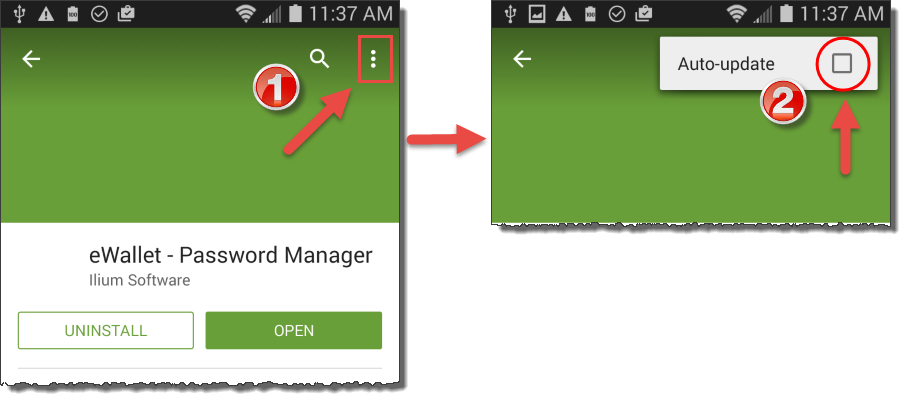
Platforms
- Android