FAQ: Where's the eWallet for Windows PC version number?
Last Updated:
For version 8.0 and higher, you can get the version number by pressing the information icon in the far right corder of the ribbon bar:
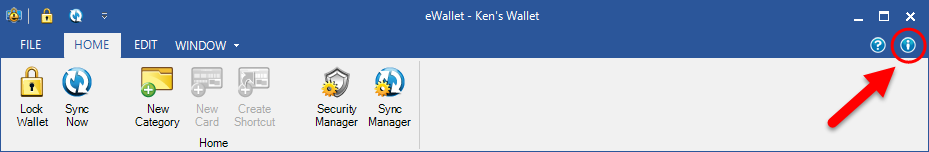
For version 7.3 through 7.6, you can get the version number by pressing the information icon in the far right corner of the ribbon bar:
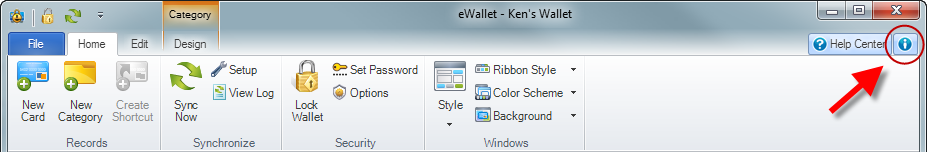
For eWallet versions 7.0 though 7.2 the version information is in the File tab (About eWallet), but the File tab/button looks different depending which Ribbon style you have chosen.
Office 2010 Ribbon Style:
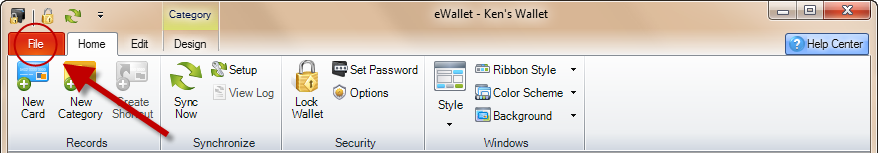
Windows 7 Ribbon Style:
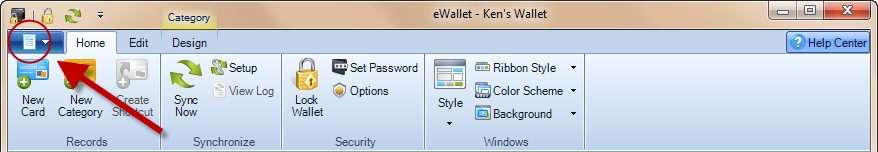
Office 2007 and Vista Ribbon Styles:
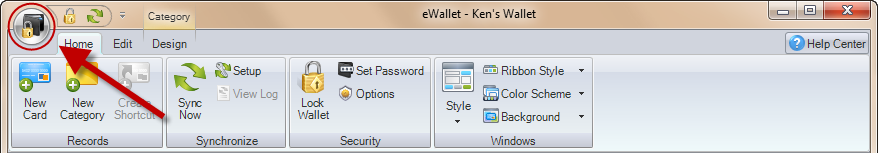
Platforms
- Windows